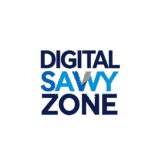Supercharge Your Browser: The Best AI-Powered Chrome Extensions You Need Now
The internet is changing, and artificial intelligence is leading that change. Gone are the days when AI was only for data scientists and science fiction; now it’s embedded in our daily tasks, especially through Chrome extensions.
If you’re still using the web without an AI helper, you’re missing out. These smart tools can transform how you write, research, read, and manage tasks. They can turn your browser into an intelligent powerhouse.
Ready to improve your productivity and simplify your online life? Let’s explore the best AI-powered Chrome extensions available today.
Your All-in-One AI Sidekicks
Imagine having a ChatGPT-like assistant available on every webpage. That’s exactly what these extensions provide:
Merlin, Monica, or Sider:
These general-purpose AI sidebars are fantastic. With a simple shortcut, you can call up an AI to summarise articles, draft emails, explain tricky concepts, or even help you brainstorm ideas—all without leaving your current tab. They often connect with various powerful AI models, giving you flexibility.
Monica AI
- Best for: Users who need a simple, easy-to-use tool primarily for writing and translation tasks.
- Strengths: Simple interface, good at writing and translation.
- Weaknesses: May lack some of the advanced features of other tools and has received criticism for its customer support.
Sider
- Best for: Users looking for a versatile web assistant with a comprehensive set of AI features, suitable for a wide range of industries.
- Strengths: Offers a wide range of features for both reading and writing, with extensive resources available.
- Weaknesses: Can be more complex than Monica AI.
Merlin AI
- Best for: Users who want an AI integrated directly into their workflow for tasks like summarizing YouTube videos, transcribing content, or helping with writing and research.
- Strengths: Fast, flexible, and strong for writing, summarizing, research, and even code. It has a convenient feature to summarize YouTube videos without needing a separate extension.
- Weaknesses: May not be as comprehensive as Sider for general web assistance.
Perplexity AI:
For researchers and knowledge-seekers, Perplexity AI is a game-changer. It works like an AI-powered search engine that not only gives answers but also shows you its sources. This makes it very useful for quickly finding reliable, cited information on any topic directly in your browser. Perplexity AI’s pros include its user-friendly design, real-time information access with source citations, and efficient performance for research and complex queries. Its cons are that responses can sometimes be repetitive or overly general, and its performance may be less effective for highly specialised tasks or nuanced comparisons across datasets. The pro version offers additional features but is not free. Allows users to filter searches to focus on specific sources like academic papers, news sites, or social media channels.
Gemini in Chrome (Google’s Built-in Future):
Google is adding Gemini directly into the Chrome browser. Expect features like instant summarization of open tabs, contextual help based on the page you’re viewing, and smooth integration with your Google tools. Keep an eye on this as it becomes more available.
Grammarly:
A favourite for a reason. Beyond basic grammar and spell-checking, Grammarly uses AI to improve your tone, suggest clearer wording, and even rewrite entire sentences for effect. It’s like having a professional editor watching your work.
Compose AI:
This extension focuses on speed. It offers AI-powered auto-completion as you type, predicting your next words and phrases. Even better, you can give it a short prompt.
QuillBot:
Need to rephrase something to avoid plagiarism, change the tone, or simply make it sound more professional? QuillBot is your go-to. It’s a robust paraphrasing tool that can instantly transform your text while maintaining its core meaning.
Conquer Information Overload: Summarization & Comprehension
The internet is a firehose of information. These extensions help you drink from it without drowning.
- Glasp / AI Summary Extensions: Long articles, dense reports, lengthy YouTube video. who has the time? These extensions can instantly summarise web pages and even transcribe and summarise YouTube video content, giving you the key takeaways in seconds. Perfect for staying informed without the time commitment.
- Fireflies.ai / Read AI (for meetings and more): While primarily known for transcribing and summarising online meetings (Zoom, Google Meet), their Chrome extensions often extend this power to web content, helping you pull out action items and key discussion points from any text.
Boost Your Productivity: AI for Workflow Automation
Repetitive tasks eat into your day. Let AI handle the mundane so you can focus on what matters.
- Scribe: If you ever create how-to guides or documentation, Scribe is a lifesaver. It records your clicks and keystrokes as you perform a task and then automatically generates step-by-step guides with screenshots and instructions. No more manually capturing and annotating!
- Magical: This extension is like a super-powered text expander combined with AI. Store frequently used text snippets and deploy them with simple shortcuts. Plus, its AI capabilities can help you draft quick, contextual replies and emails, making administrative tasks fly by.
Get Started Today!
The beauty of these AI Chrome extensions is how easily they integrate into your existing habits. You don’t need to learn complex software; just install, configure, and let AI start doing the heavy lifting.
Experiment with a few that catch your eye. You’ll quickly find that these intelligent tools aren’t just novelties—they’re essential companions for anyone navigating the modern web.
What are your favourite AI Chrome extensions? Share your recommendations in the comments below!
Usefull Links:

SHARE