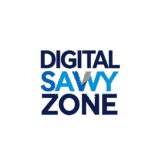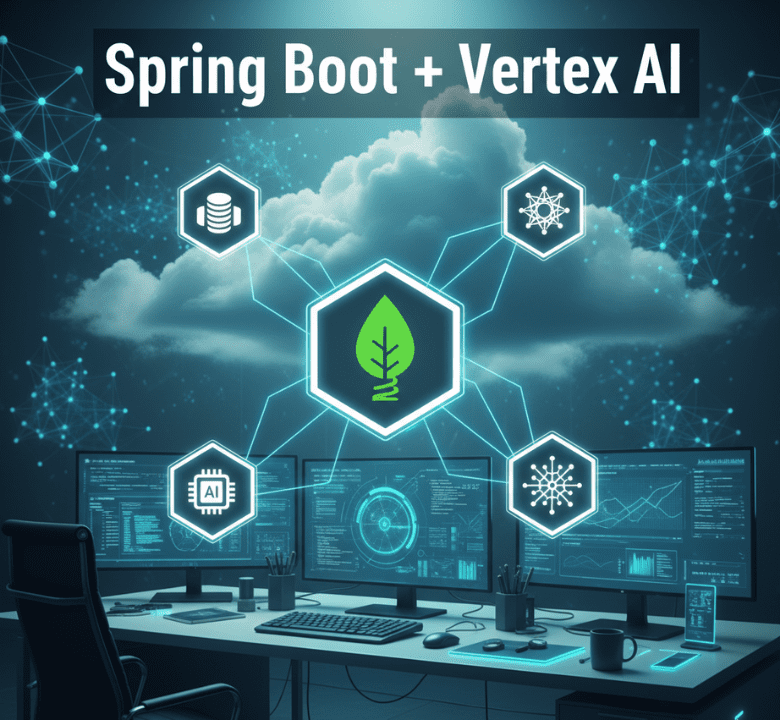The world of software development has changed drastically with AI-powered coding tools. These tools now assist with writing boilerplate code, finding bugs, and generating documentation. AI is now your pair programmer. In 2025, competition among AI coding assistants has increased.
Major players are integrating deep learning, natural language understanding, and context-aware debugging.
Let’s explore the top 5 AI coding tools that are making developers more productive and creative than ever.
How I Selected the Best AI Coding Tools for This List
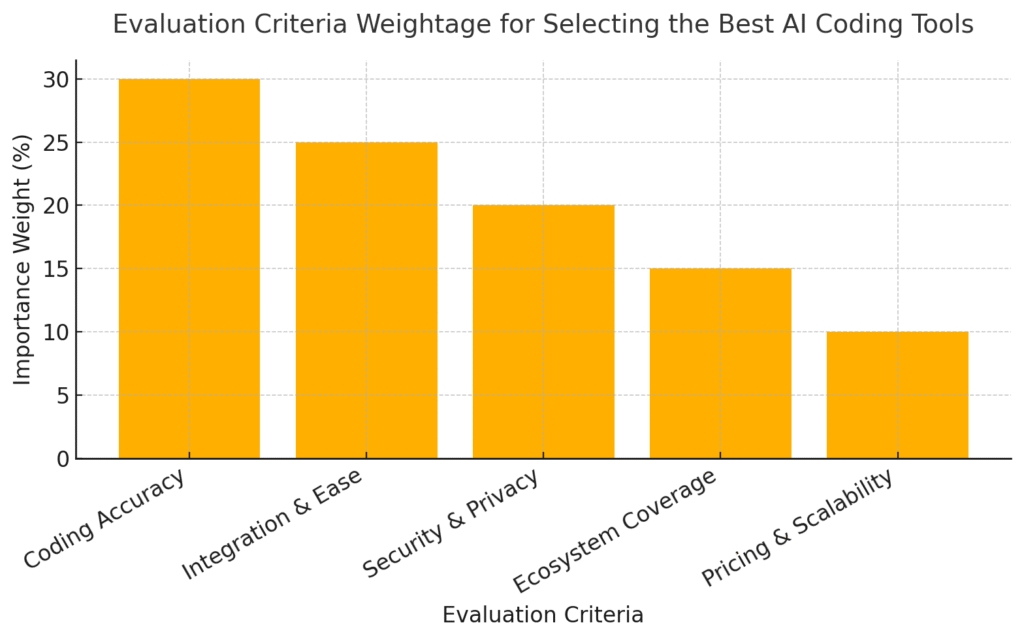
Summary of Evaluation Approach
| Criteria | Weight | Description |
|---|---|---|
| Coding Accuracy | 30% | Ability to understand logic and context |
| Integration & Ease | 25% | Plugin support and workflow smoothness |
| Security & Privacy | 20% | Data safety and local model options |
| Ecosystem Coverage | 15% | Multi-language & platform support |
| Pricing & Scalability | 10% | Value for developers and teams |
1. GitHub Copilot (by OpenAI & Microsoft)
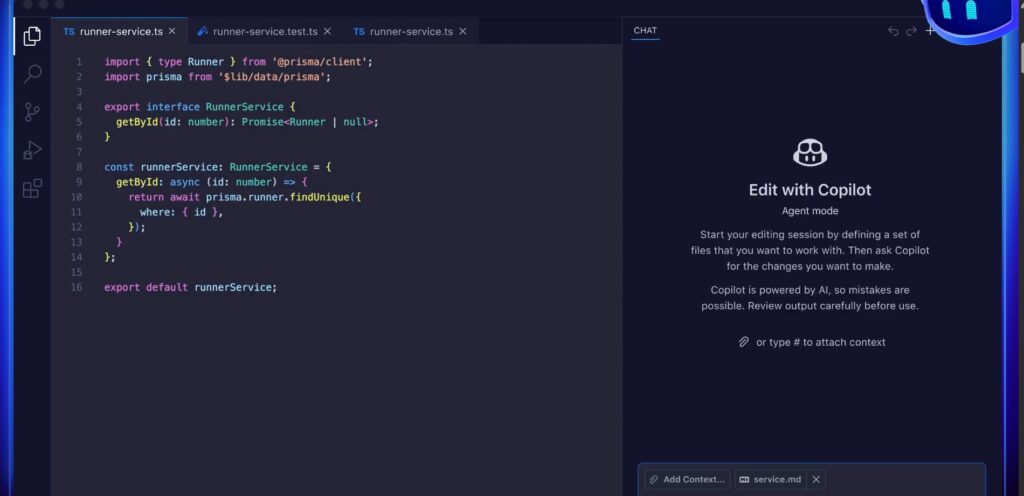
Overview:
GitHub Copilot is a coding assistant powered by AI, developed by GitHub and OpenAI. It is often called an “AI pair programmer” because it integrates directly into your Integrated Development Environment (IDE) to provide real-time code suggestions and other features that help improve developer productivity.
Here is a detailed breakdown of GitHub Copilot:
Core Functionality and How It Works The Technology
Copilot is built on large language models. It originally used OpenAI Codex, a version of GPT-3, and now leverages various models, including different versions of OpenAI’s GPT and Google’s Gemini, depending on the plan and feature. The models are trained on a large dataset of publicly available source code and natural language text. This training helps the AI learn patterns, syntax, and common practices across many programming languages. As you type code or a comment in your IDE, Copilot analyses the surrounding context, including the open files, the function name, the docstring, and the code you’ve written so far, to create relevant suggestions. You can describe what you want the code to do in a natural language comment, for example, #Function to connect to a PostgreSQL database. Copilot will then try to generate the corresponding code. It is great at quickly generating repetitive code patterns, loops, conditional logic, and standard setup or teardown code. This can significantly cut down the time spent on routine tasks. It can help translate code from one programming language to another.
Key Features
| Feature | Description | Best for |
| Code Completions | Real-time, inline suggestions for single lines, functions, or blocks of code within the IDE. | Writing code quickly, boilerplate, loops, and repetitive tasks. |
| Copilot Chat | A conversational interface within your IDE or on GitHub.com to ask coding-related questions, debug errors, and generate large code sections. | Explaining code, generating tests, debugging, and asking “how-to” questions. |
| Copilot CLI | Access Copilot’s features directly from your command line interface (terminal). It can suggest commands, explain flags, and execute tasks. | Command-line help, managing Git, and finding shell commands. |
| Copilot Edits | Allows you to make complex, multi-file code changes using natural language prompts in the chat interface. | Refactoring, implementing new features across multiple files, and large-scale changes. |
| Agent Mode | A more autonomous mode where Copilot can take on multi-step programming tasks, write and run code, and even generate a draft pull request for you to review. | Complex feature development, end-to-end task completion. |
| Pull Request Summaries | Automatically generates a concise summary and description for your pull requests, explaining the changes. | Streamlining code review, providing clear context for reviewers. |
2. ChatGPT Code Interpreter (GPT-5 Model)
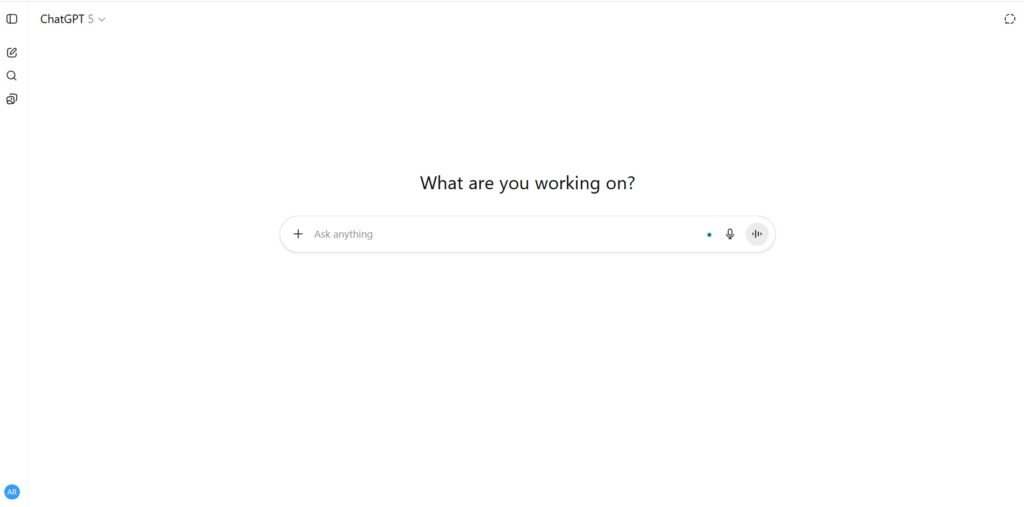
Overview:
ChatGPT’s code interpreter, now called Advanced Data Analysis, has turned into a full AI developer companion. It can execute code, debug scripts, and visualise data immediately.ChatGPT allows the AI to write, execute, and debug Python code in a secure, sandboxed environment. This transforms ChatGPT from a purely conversational tool into an agent capable of performing computational tasks, data analysis, and file manipulation.
Key Features:
A. Advanced Data Analysis and Visualization
- Deep Computational Reasoning: GPT-5’s superior reasoning and chain-of-thought architecture allow it to tackle more complex, multi-step data analysis problems with greater accuracy. It is less prone to the careless errors seen in earlier models.
- File Handling: Users can upload a wide array of file types (CSV, Excel, JSON, images, PDFs, etc.). The Code Interpreter then analyzes, processes, and transforms this data. Writes and runs Python code using libraries like
pandasandnumpyto identify and fix errors, handle missing values, and normalize data. It automatically generates and refines complex charts, graphs, and maps (matplotlib,seaborn) based on user prompts, which can be downloaded as image files (e.g., PNG).
B. Autonomous Code Execution and Debugging
- Iterative Coding Agent: When the model attempts to write a complex piece of code and it fails due to a bug or environment error, the GPT-5-powered interpreter can read the error trace, analyse its own code, and autonomously rewrite and re-run the code until it succeeds.
- Code Generation & Testing: The model is better at generating high-quality, functional code. It can write a script, run it to verify the output, and even use the results to inform the next steps of the conversation.
C. Multimodal Processing
- Image Transformation: Leveraging GPT-5’s native multimodal capabilities, the Code Interpreter can now actively process and transform images you upload.
- Editing: Applying filters, cropping, resizing, and color correction to image files.
- Analysis: Interpreting charts, diagrams, or UI screenshots to extract data or generate corresponding code (though full visual data analysis still has limitations).
D. Simplified and Unified Experience
The GPT-5 system automatically determines whether a request requires a simple, fast language response or a complex, slower “thinking” process that invokes the Code Interpreter and deep reasoning. The user no longer has to manually select a separate “Code Interpreter” mode; the functionality is integrated into the default chat experience.
- Runs Python code within chat
- Integrates with APIs and datasets
- Explains code line by line
- Great for data analysis, machine learning, and backend logic
3. Replit Ghostwriter
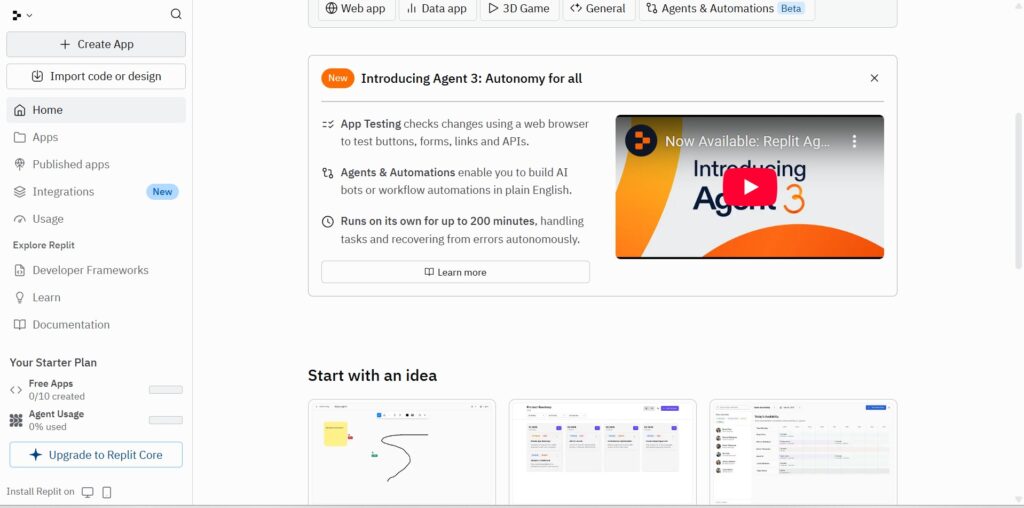
Overview:
Replit Ghostwriter is Replit’s built-in, integrated AI-powered coding assistant. It’s not just a plugin or extension; it’s a key component of the Replit cloud-based Integrated Development Environment (IDE). Its main purpose is to improve the entire software development process. This includes writing code, debugging, and learning. Ghostwriter acts as a smart partner right within the editor. Ghostwriter has changed and is now usually called Replit AI, a collection of features powered by Large Language Models (LLMs).Ghostwriter has evolved and is now typically referred to as Replit AI, a suite of features powered by advanced Large Language Models (LLMs).
Key Features:
Ghostwriter offers a suite of AI-driven capabilities, making it a comprehensive “AI pair programmer” for developers and learners. The main features include:
| Feature | Description | Use Case |
| Complete Code | Provides real-time, inline code suggestions as you type, ranging from individual variables to entire functions or code blocks. It is highly contextual, drawing on the code and comments in your Replit project. | Automating boilerplate code, finishing repetitive patterns, and speeding up development. |
| Generate Code | Allows you to describe a function, class, or entire program in natural language (plain English), and Ghostwriter will generate the code to match your request. | Quickly prototyping features, generating code for unfamiliar libraries, or starting a new file. |
| Transform Code | Enables you to select a block of existing code and ask the AI to refactor, improve, or modify it based on a natural language instruction. | Modernizing code (e.g., converting to newer language features), converting iterative loops to recursive functions, or optimizing for performance. |
| Explain Code | Lets you highlight any section of code and instantly receive a plain English explanation of what it does, how it works, and its logic flow. | Learning a new codebase, understanding complex or legacy code, and serving as a real-time tutor for beginners. |
| Ghostwriter Chat (Replit Agent) | A conversational chat interface embedded in the IDE where you can ask debugging questions, brainstorm solutions, and receive multi-step coding help within the context of your project. The more advanced Replit Agent feature can even take on complex, multi-step tasks, test its own work, and build entire applications based on a prompt. | Debugging errors, strategizing a feature implementation, and turning an idea into a working prototype with minimal effort. |
4. Tabine
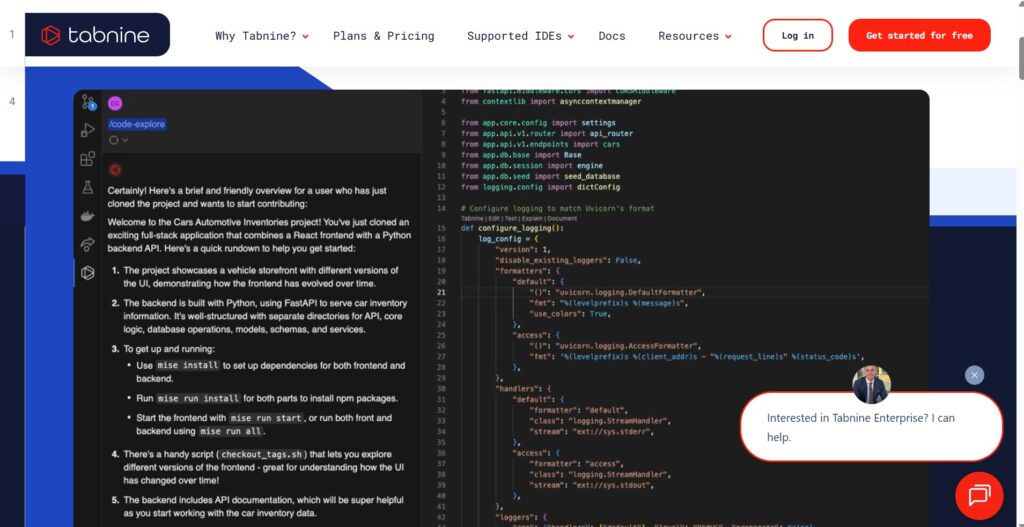
Overview:
Tabnine is a comprehensive, AI-powered code assistant that functions as a sophisticated code generator and productivity tool for software developers, integrated directly into popular IDEs like VS Code, JetBrains IDEs, and Eclipse.
Its primary goal is to accelerate the software development lifecycle (SDLC) while providing enterprise-grade privacy and control.
Key Features:
Inline Code Completions This is the most basic feature. As you type, Tabnine offers real-time, context-aware suggestions in a subtle inline format, often in gray text. These suggestions include:
It suggests the rest of the current line of code.After a function declaration or a comment, it can suggest an entire block of code, including the implementation. This can save a lot of typing.Natural Language to Code You can write a comment in plain language (e.g., // connect to the database), and Tabnine will automatically suggest the relevant code block for that task.AI Chat and Inline Actions Through the integrated chat interface or inline commands, you can ask the AI to perform complex tasks using natural language prompts, such as generate and refactor code and also do code fixes.
5. Amazon Q Developer
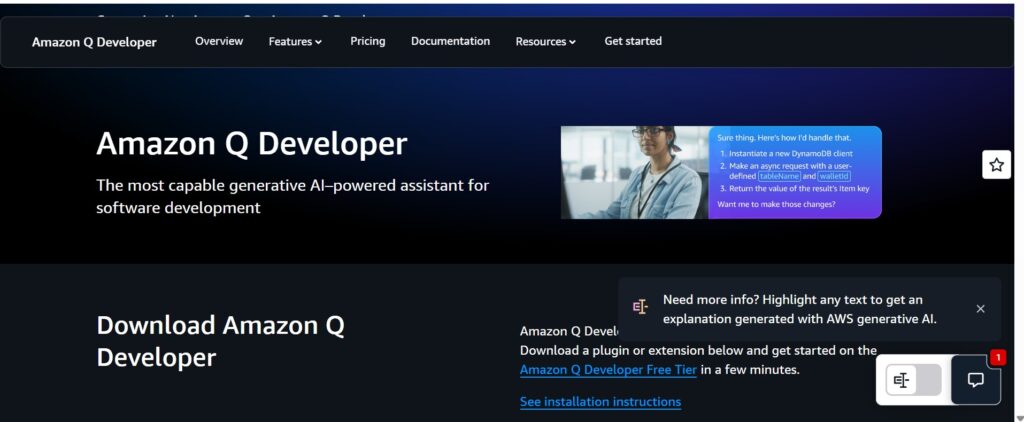
Overview:
Amazon Q Developer is Amazon’s AI-powered assistant made for developers, engineers, and IT professionals who build applications on Amazon Web Services (AWS). It grew from its earlier version, Amazon CodeWhisperer, in to a more complete and integrated tool that does more than just code completion.
Its main goal is to speed up the entire software development lifecycle (SDLC) by offering expert, context-aware support right in the developer’s workflow. This support can happen in an IDE, the AWS Management Console, or a chat client.
Key Features:
Amazon Q Developer is a comprehensive toolkit that supports the entire software development lifecycle (SDLC):
| Feature | Description | AWS Focus |
| Code Suggestions | Provides real-time, inline code completions, ranging from a single line to full functions, based on existing code and comments. | Generates code for AWS SDKs, API calls, and Infrastructure-as-Code (IaC) templates. |
| Agentic Coding | The AI can autonomously carry out complex, multi-step tasks (agentic requests) like implementing features, refactoring code, or creating unit tests. | Can analyze the entire project context to implement a feature that involves multiple AWS services. |
| Code Transformation | An advanced agent that can automatically upgrade application versions and frameworks, such as migrating Java 8 to Java 17/21 or .NET Framework to .NET 8. | Automates the arduous task of modernizing legacy applications running on AWS. |
| Vulnerability Scanning | Scans your code for security vulnerabilities and proposes instant, one-click remediations based on the knowledge base of AWS CodeGuru. | Security analysis is tuned to spot common cloud and application security flaws. |
| Conversational Q&A (Chat) | A chat interface in the IDE and AWS Console to ask technical questions, debug compilation or runtime errors, and get code explanations. | Answers AWS-specific questions, provides guidance on AWS Well-Architected best practices, and diagnoses console errors. |
| Cost Optimization | Provides integrated AWS pricing capabilities, allowing developers to ask natural language questions about instance sizing, workload estimation (e.g., Lambda vs. Fargate), and cost-effective storage options. | Helps developers make cost-aware architectural decisions in real-time. |
Comparison
| Tool | Ideal For | Pricing | IDE Integration | Privacy |
|---|---|---|---|---|
| GitHub Copilot | General coding | $10/mo | VS Code, JetBrains | Cloud |
| ChatGPT Code Interpreter | ML & backend | $20/mo | Web | Cloud |
| Replit Ghostwriter | Cloud dev | $20/mo | Replit IDE | Cloud |
| Tabnine | Enterprise privacy | $12/mo | Multi IDE | Local/Cloud |
| Amazon Q Developer | AWS apps | Free | VS Code, JetBrains | Cloud |
Final Thoughts
Each of these tools represents the next stage of AI-assisted software engineering. Whether you are building APIs, training ML models, or creating enterprise software, these tools will help you to write cleaner, faster, and smarter code.
Tools Recommendations :
Beginners: Replit Ghostwriter
Pro developers: GitHub Copilot
Data scientists: ChatGPT
Enterprises: Tabnine
Cloud devs: Amazon Q Developer

SHARE